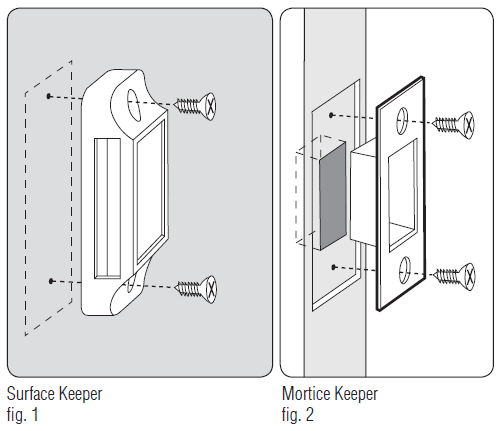CL100/CL200 - 2018 Surface Deadbolt Installation Instructions
CONTENTS
|
| CL100 | CL200 |
|---|---|---|---|
| 1 | Front Plate (Key override option shown) | ||
| 2 | Back plate (bolt is packed separately) | ||
| 3 | Neoprene seals x 2 | ||
| 4 | Packaging pieces x 2 | ||
| 5 | Spring loaded spindle | ||
| 6 | Mortice keeper | ||
| 7 | Surface keeper | ||
| 8 | Surface keeper packing pieces x 1 | ||
| 9 | Wood screws x 2 (to use with keeper) | ||
| 10 | Tweezers | ||
| 11 | Fixing bolts - 3 supplied (spare x 1) | ||
| 12 | Tumblers (spare x 2) | ||
| 13 | Code card | ||
| 14 | 2 keys - key override options only |
SPECIAL NOTES
- Press the code according to the code card and the knob should then turn, in either direction, once only, and return easily under spring pressure.
- From inside the door the bolt can be freely locked and unlocked using the knob. From outside the code is required both to lock and to unlock the bolt. If you would like to be able to LOCK your door from outside WITHOUT using the code then follow instruction 2.
- If you intend to change the code then, if it is convenient, you should do it before installing the lock. See the code change instructions in the separate leaflet.
- Note that the lock is supplied as standard with a bolt which projects 40mm (1 9⁄16”) from the side of he lock. A shorter bolt which projects 20mm (1 3⁄16") is available by reversing the bolt.
1. CHECK THE HAND OF YOUR DOOR
Viewed from outside, a door is right handed if the hinges are on the right, and left handed if the hinges are on the left.
2. OUTSIDE KNOB LOCKING ACTION
To enable LOCKING of the bolt from outside WITHOUT using the code:
• Press the C button to reset the chamber and place the front plate on a flat surface with the buttons down.
• Remove the code chamber plate held in place with the two red screws.
• With the tweezers remove the right hand pin for right handed doors, or the left hand pin for left handed doors.
• Replace the cover plate.
• The outside knob will now feel loose and turn freely in one direction, and will require the code to be used before it will turn in the other direction.
3. POSITIONING THE LOCK
• Remove the inside cover plate from the back plate, and install the deadbolt according to the hand of your door. Note that the standard bolt projects 40mm (1 9⁄16") to the locking side. A shorter bolt which projects 20mm (1 3⁄16") is available by reversing the bolt.
• Set the back plate with the knob in the vertical position and hold it to the door with one end of the bolt against the frame where the keeper will be fitted (see step 5).
• Mark the position of the top fixing hole, and then using one of the packing pieces as a template mark the position of the lower fixing hole and the hole for the spindle. Drill 10mm (3⁄8") holes for fixing bolts and 13mm (1⁄2") hole for spindle.
4. FIXING THE LOCK
• The spring loaded spindle will fit doors between 35mm (1 3⁄8”) and 60mm (2 3⁄8”) thick. For doors less than 50mm (2”) thick break off the 15mm (5⁄8”) section at the end of the spindle. For doors more than 60mm (2 3⁄8”) thick ring the helpline for advice. The spring keeps the spindle firmly engaged in the outside handle when the lock is assembled on the door.
• Cut the fixing bolts to suit the door thickness, length of bolts measured beneath the bolt head should be door thickness plus 15mm (5⁄8"). Use the pliers cutting jaws to crimp strongly several times around the bolt. The surplus end should now break off easily.
• Hold the front plate and the back plate, with the neoprene seals in place, onto the door with the spindle in position. Using the top fixing bolt first screw everything together.
5. FITTING THE KEEPER
• First select the appropriate keeper for your frame.
• Position the keeper on the frame so that it lines up with the deadbolt and mark the appropriate holes.
• If you are using the Surface Keeper simply screw into place (see fig. 1). Use the packing pieces as required.
• The Mortice Keeper will require cutting a small recess (see fig. 2).
II-CL100/200SD-v1:0218
Related Articles
CL2200 - Surface Deadbolt Installation Instructions
Installation Instructions for the CL2200 Surface Deadbolt Contents CL2200 1 Front plate 2 Back plate 3 Neoprene seals x 2 4 Spring loaded spindle 5 Mortice Keeper 6 Surface keeper and packing pieces 7 Wood screws x 2 (to use with keeper) 8 Fixing ...CL100/CL200 - 2015 Surface Deadbolt Installation Instructions
Contents Special Notes Before commencing installation check that all parts are working correctly. Press the code according to the code card and the knob should then turn, in either directions, once only, and return easily under spring pressure. ...CL100/CL200 - 2018 Surface Deadbolt Installation Instructions
CONTENTS CL100 CL200 1 Front Plate (Key override option shown) 2 Back plate (bolt is packed separately) 3 Neoprene seals x 2 4 Packaging pieces x 2 5 Spring loaded spindle 6 Mortice keeper 7 Surface keeper 8 Surface keeper packing pieces x 1 9 Wood ...KitLock Slam Latch - Installation Instructions
Suitable for use with the KitLock KL1000 family: KL1000 Classic, KL1000 Classic+, KL1000 G3, KL1000 G3 NetCode, KL1000 NetCode, KL1000 RFID. SPECIAL NOTE The maximum door thickness when using the Slam Latch is 20mm (3/4”). Before installation, ...CL2210 - Mortice Deadbolt Installation Instructions
Installation Instructions for the CL2210 Mortice Deadbolt Contents CL2210 1 Front plate 2 Back plate 3 Neoprene seals x 2 4 Spring loaded spindle 5 Deadbolt 60mm and 70mm, (2 3⁄8" - 2 3⁄4") backset 6 Keeper plate 7 Wood screws x 4 use with ...